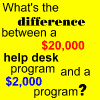![]() HELP!Desk - FREE Help Desk Software: Download Now
HELP!Desk - FREE Help Desk Software: Download Now
View Feature Card (PDF format - 435K)
View Evaluation/QuickStart Guide (PDF format - 487K)
The goal of every tech support and help desk group is to solve more problems in less time. HELP!Desk helps your team meet that goal. HELP!Desk is a complete software package for Technical Support/Customer Service of both internal and external clients. Included are client profiles, call tracking, asset management, problem solving knowledgebase, training course scheduling, bulletins, ticklers, referrals, and customer satisfaction surveys. Numerous reports provide analysis for technicians and management alike. Field labels and button text are customizable. User-maintainable drop-down lists, security and field validation are included features. HELP!Desk is a multiuser application and supports unlimited simultaneous users when installed on a local area network.
With HELP!Desk, users can view and update:
- Client profiles at a glance
- Call history
- Contact information
- Hardware and software inventory and configurations
- "Live" Client Profile summarizes client information including call history, hardware and software.
- Call Activities allow you to track each step taken in the resolution of a call. Each activity is date/time stamped, tracks time and charges, and allows detailed logging of work performed.
- Customer Satisfaction Surveys allow for quality control monitoring. Reports allow you to list all calls that received a certain score or those for which survey information has not been logged.
- Calls may be referred (cc) to other departments such as training, quality assurance, development, etc. to allow groups other than support to be made aware of customer questions or problems, without reassigning the call.
- Calls may be moved from one client to another or left "unlinked" if client information is not available.
- Reassign calls and track time spent by each technician.
- Client information includes unlimited telephone numbers (phone, fax, pager and modem types) and e-mail addresses.
- Inventory can be tracked by configuration, enabling you to move entire computer systems from one client to another.
- Maintain a true "house" inventory. Move components or entire configurations from house to client and vice versa.
- Tickler system notifies you of important tasks. A snooze feature lets you continue your work without losing the reminder. Ticklers are generated automatically when appropriate and can also be created manually.
- Bulletin Board system allows users to post information for use by other technicians. A "System Bulletin" may be set to open automatically at program startup.
- Managers can track the time elapsed between call assignment and acknowledgment.
- View your open calls automatically at startup if desired. Calls that have not been acknowledged are highlighted.
- Send e-mail messages over MAPI-compliant mail systems.
- Messaging system allows group "chats" over Novell networks.
- Search for both text and graphic solutions to problems. Allows any technician to access the solution to any previously solved problem.
- Password security gives you complete control over each user's access to program functions and data.
- Multiple training schedules can be accessed by technicians.
- Data fields can be restricted to the values previously entered into tables, forcing consistent data entry.
- Service contract information for clients, tracked either by date or time allotment.
- Service contract and warranty information for hardware and software.
- Terminology for inventory functions can be changed, allowing HELP!Desk to adapt to the needs of organizations that support non-computer related products.
- Designed for supporting Internal and External clients.
- Import client and inventory data from Tally Systems' NetCensus and PC Census.
- User-definable field and button labels. May be customized globally or on a per-user basis.
- More than 35 pre-defined reports, each with various selection criteria, give great flexibility to both technicians and management. Additionally, the content of each of the major windows can be printed in a report format.
Click below for sample data entry windows.
PC with
2GB or more RAM on XP, Vista, or Windows 7
50MB hard disk space on each workstation, 60MB on file server
We recognize the importance of technical support, and make every effort to ensure your satisfaction. Annual support contracts and pay-as-you-go support are available as are on-site training and tele-training.
Support is available by phone, fax, e-mail and our web site. Telephone support hours are 11am-4pm EST Monday through Friday. Email support is available daily from approximately 7am-10pm. Also, the people who designed and wrote HELP!Desk are the people who support it, so you won't get the runaround you may have experienced elsewhere.
| Price | ||
| HELP!Desk Version 3.5 | 5 User | |
| 10 User | ||
| Unlimited Users | ||
| On-site Installation and Training Package* | ||
| Support+ Annual Support Contract Includes tech support for duration of contract. |
$525/year | |
 Printed
User Manuals Printed
User Manuals Documents available FREE in the Download area. Each set includes one Administrator's Guide and one User Manual. |
$35/set | |
| Data Conversion | $145 / hour | |
| Pay-as-you-go Support | $127 / hour | |
| * = Price includes software, two days on-site for installation and training, plus all travel, lodging and incidental expenses. Price may vary outside the continental United States. | ||
If you need to be up and running with HELP!Desk right away, on-site training is for you! Courses are custom-tailored and cover program features, integrating HELP!Desk with your support environment and improving your help desk services. The standard course is two days, but can be adjusted to better meet your needs. Interested? Please see our course outline or send a message and one of our training consultants will contact you.
These are some of the more than 2,000 organizations that have purchased HELP!Desk:
The Home Depot · CompUSA · FOX News · Benjamin Moore · Marcal Paper Mills · JC Penney · Perkins Family Restaurants · Pearle Vision · Nike · Intel Corporation · International Speedway Corporation · SunGard Asset Management Systems · Ford Motor Company · Hyatt Regency · ADP · Coca-Cola Bottling Company, LTD. · Ingersoll-Rand · Kiwi Brands · Lee Apparel Company · Bankers Trust · The University of Winnipeg · Smithsonian Tropical Research · Blue Cross / Blue Shield · Allstate · Underwriters Laboratories · Union Pacific · UNISYS · Deloitte & Touche · Wolf Camera & Video · Limited Store Planning · The National Center for Health Statistics · Fleet Finance · NYU Medical Center · South Florida Baptist Hospital · University of Texas · QLube · Imperial Holly Corporation · United Technologies · Estee Lauder · Loreal · Musicland · Piercing Pagoda · Happy Harry's Inc. · EDS · Comcast Data Center · AgrEvo USA · All Children's Hospital · Chapters, Inc. · NGS American · US Navy · US Army · KPMG · Stewart's Ice Cream · Avon Cosmetics · One Price Clothing Stores · Revenue Canada · Lab-Volt · American Management Association · Prudential Insurance · Banco Popular · Universal Savings Bank · Parkway Bank & Trust · TransLogic Corporation · US Department of Agriculture · MCI · OPTEL · Wireless One Network · Department of Fisheries and Oceans · Banco Nacional de Credito, SA · Administration for Children and Families · University of Dayton · Hunter College · City of Santa Barbara · Beaver County Courthouse · Waukesha Electric Systems · The Staubach Company · Geo. S. Bush & Co. · Consolidated Freightways · Central Freight Lines · South Carolina Research Authority